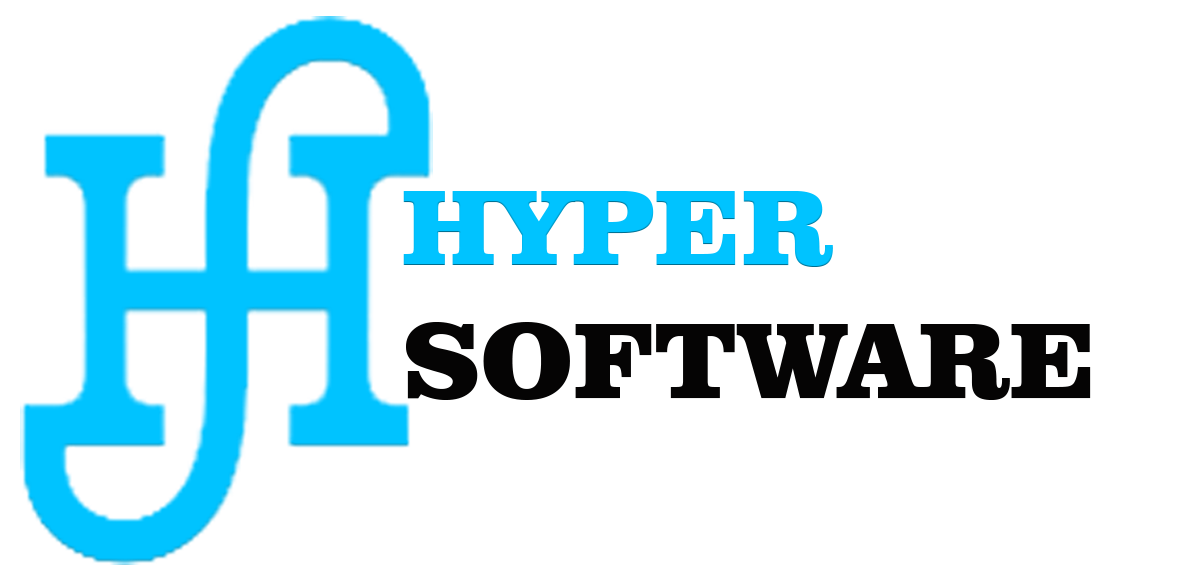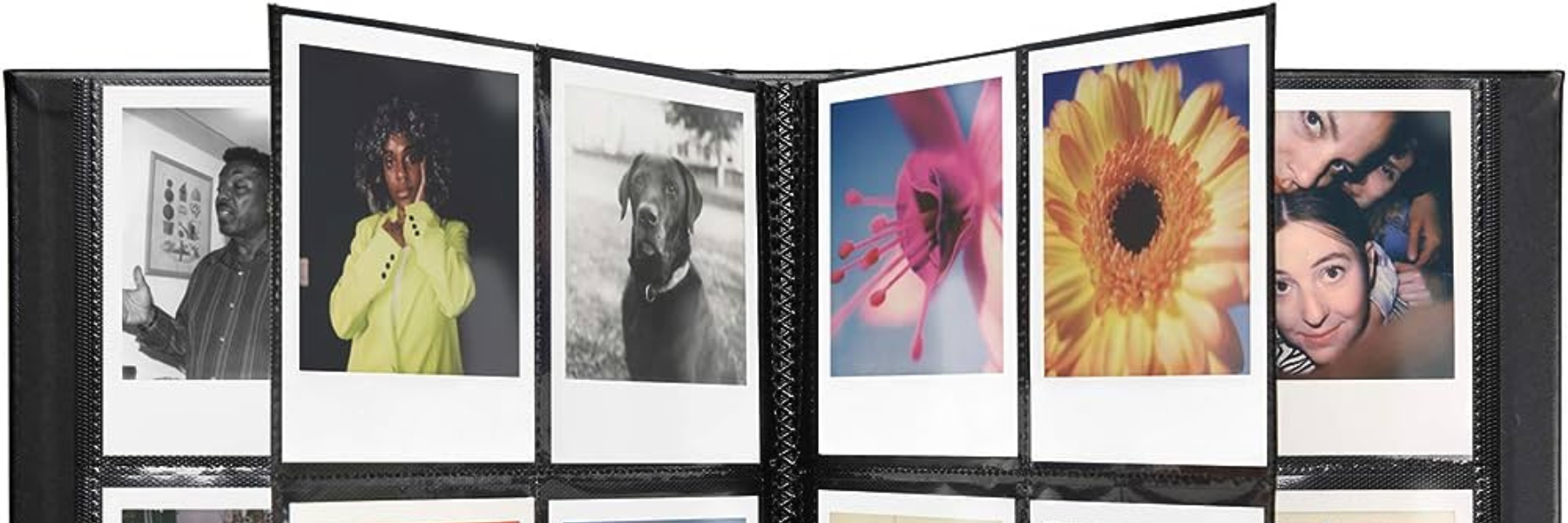What is photo album software
Photo album software is a type of computer application or digital tool designed to help users organize, manage, and display their digital photos and images in a visually appealing and structured manner. It provides a convenient way to create, customize, and share digital photo albums without the need for physical photo albums or prints.
Key features of photo album software typically include:
- Import and Organize: Photo album software allows users to import photos from various sources, such as cameras, smartphones, and external drives. Users can then organize these photos into albums or categories, making it easier to locate specific images.
- Editing and Enhancement: Many photo album tools provide basic photo editing capabilities, such as cropping, rotating, adjusting brightness and contrast, applying filters, and more. This helps users enhance the quality of their images before adding them to an album.
- Layout and Design: Users can create visually appealing photo album layouts by arranging photos in different styles, such as grids, collages, or single-page displays. Some software may offer templates and themes to help users design their albums more creatively.
- Captioning and Descriptions: Photo album software often allows users to add captions, descriptions, and tags to individual photos or entire albums. This helps provide context and information about the images.
- Sharing and Publishing: Once the photo album is created, users can often share their albums with others through various means, such as social media platforms, email, or direct links. Some software may also enable users to create web-based galleries for online sharing.
- Printing and Exporting: Users can often print their photo albums directly from the software or export them in different formats (PDF, JPEG, etc.) to create physical albums or share digital copies.
- Backup and Cloud Integration: Some photo album software offers integration with cloud storage services, enabling users to store their albums online and access them from various devices.
- Search and Filtering: Advanced photo album software may include features for searching and filtering images based on criteria such as date, location, keywords, and more.
Photo album software is particularly useful in the digital age, where many people capture and store a large number of photos on their devices. It provides a convenient and organized way to preserve memories, share experiences, and create visually appealing presentations of one's photographic collection.
Best features in photo album
The "best" features in a photo album software can vary based on individual preferences and needs. However, here are some of the most valuable and desirable features that many users look for when choosing a photo album software:
- User-Friendly Interface: A user-friendly interface with intuitive navigation and drag-and-drop functionality makes it easy to organize and design your photo albums.
- Customizable Layouts and Themes: The ability to choose from a variety of layouts, templates, and themes allows you to create visually appealing and personalized photo albums.
- Photo Editing Tools: Built-in photo editing tools like cropping, rotating, filters, and adjustments help enhance your images without needing separate editing software.
- Captioning and Tagging: Adding captions, descriptions, and tags to photos allows you to provide context and easily search for specific images later.
- Sharing Options: Look for software that offers easy sharing via social media, email, and direct links, as well as the ability to create web-based galleries for online sharing.
- Cloud Integration: Integration with cloud storage services enables you to store and access your photo albums from different devices and provides backup to prevent data loss.
- Offline Viewing and Printing: The ability to view your photo albums offline and print them in various formats ensures you can enjoy your memories in different ways.
- Search and Filter: Advanced search and filtering options based on date, location, and keywords help you quickly find specific photos within your albums.
- Interactive Elements: Some software allows you to add interactive elements like clickable links, videos, and audio to enhance the multimedia experience of your albums.
- Cross-Platform Compatibility: Software that works across different operating systems (Windows, macOS, iOS, Android) ensures you can access and manage your albums from various devices.
- Collaboration: If you plan to work on photo albums with others, consider software that supports collaborative features, allowing multiple users to contribute and edit.
- Security and Privacy: Look for software that offers password protection, encryption, and other security features to keep your personal photos and information safe.
- Backup and Restore: Automatic backup and easy restoration options provide peace of mind in case of accidental data loss.
- Performance and Speed: A responsive and fast application ensures a smooth experience, even when dealing with large numbers of high-resolution photos.
- Customer Support: Responsive customer support and regular software updates ensure that you can troubleshoot issues and keep your software up to date.
Remember that the "best" features depend on your specific needs and preferences. Before choosing a photo album software, it's a good idea to explore different options, read user reviews, and consider which features align with your goals for organizing and showcasing your photo collection.