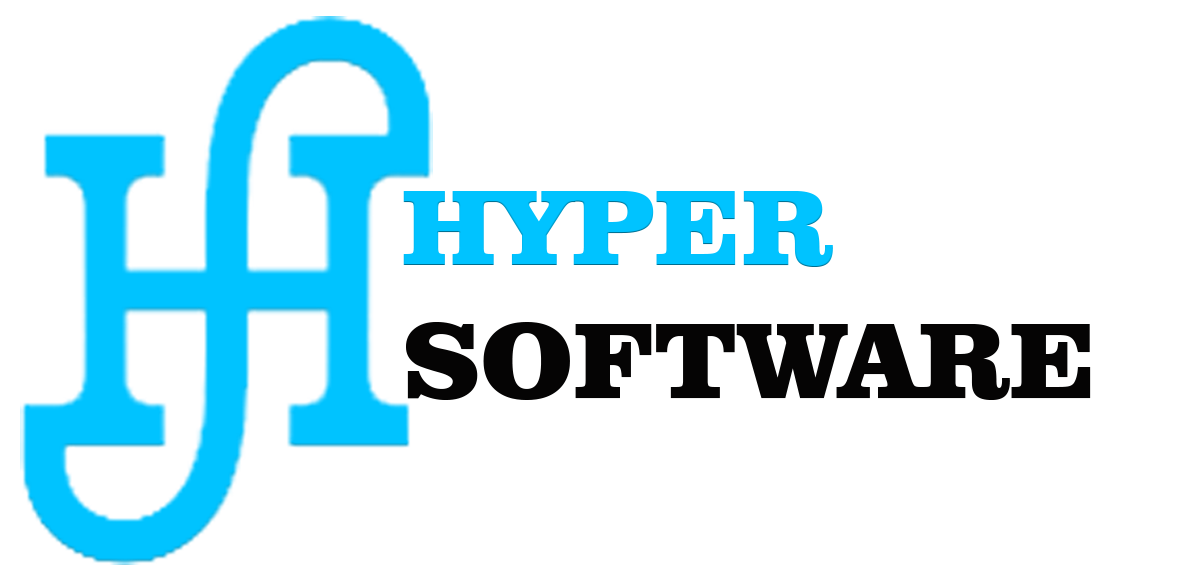Start with the basics. Learn the most common CSS properties and how they work. There are many resources available online that can teach you the basics of CSS.
Practice, The best way to learn CSS is by doing. Create your own CSS files and experiment with different properties. You can also find online CSS editors that allow you to see the results of your code in real time.
Use online resources. Many great online resources can help you learn CSS. Some of my favorites include:
Don't be afraid to ask for help. If you get stuck, there are many online forums and communities where you can ask for help from other CSS learners.
Here are some additional tips:
1. Use a text editor to write your CSS code. A text editor is a simple program that allows you to create and edit text files. Some popular text editors include Notepad, Sublime Text, and Atom.
2. Use a web browser to view your CSS code. When you're finished writing your CSS code, you can view it in a web browser. This will allow you to see how your code will look on a web page.
3. Be patient. Learning CSS takes time and practice. Don't get discouraged if you don't understand everything right away. Just keep practicing and you'll eventually get the hang of it.
Here are some specific topics that you should learn about when learning CSS:
Selectors: How to select elements in your HTML code so that you can apply CSS styles to them.
Properties: The different properties that you can use to style your HTML elements.
Values: The different values that you can use for CSS properties.
Units: The units that you use to specify the values of CSS properties.
Layout: How to use CSS to layout your web pages.
Media queries: How to use CSS to style your web pages for different devices and screen sizes.
I hope these tips help you on your journey to learning CSS!